REGISTRATION FEES (21% VAT INCLUDED)
| Until 17/09/15 | Until 30/10/15 | At the Conference | |
|---|---|---|---|
| SEFH MEMBERS | 670€ | 720€ | 820€ |
| NON SEFH MEMBERS | 770€ | 820€ | 925€ |
The registration fee covers participation in the scientific sessions, conference documentation, certificate of attendance, work coffee breaks and lunches and the closing ceremony dinner on the 13 November.
No name change will be accepted once the registration process is in place.
Any cancellation done after 30 September, 2015 will incur a loss of 100% of the fee. Before that date, cancellation must be submitted in writing to the Technical Secretariat and will incur a loss of only 50% of the fees.
Any incident, delay or payment shall be processed upon verification by the Technical Secretariat, 30 days after the Conference has finished.
COMPANY REGISTRATION
(For companies registering more than 5 Conference attendees)
To request access information for your company, contact: [email protected] / +34 963 734 690.
All registrations must be processed online, so that they may be more efficiently controlled. Using their keys, companies can access the system at any time, verify all registrations and check their status. They can also register conference attendees for pre-conference courses.
Requests submitted through other media will not be processed (Excel lists, names by email or PDF bulletin).
INDIVIDUAL REGISTRATION
Conference registration can be done online, or after downloading the bulletin in PDF format you may send it, duly filled, via email to: [email protected] or by fax to (34) 963 33 79 30.
The registration shall be effective once a copy of the transfer voucher has been received (by email or fax) by the conference Technical Secretariat. This copy must clearly specify, in the item section, the name of the registered party or the billing number.
On-line registration - How to register:
The first time the Website is accessed, you must login to the system by entering your data in the registry. You will automatically receive an email with your user ID and access password.
Return to the home/conference attendee menu and enter the provided ID and password to access your customized menu. You will then find the Conference Attendee Registration Bulletin. You must enter the required information and submit the Bulletin. Once it is received by the Secretariat, you will automatically receive an email confirming the data provided along with the requests made.
You can access your PERSONAL PANEL as many times as you want in order to check on the status of your registration request, make new requests, modify personal information, etc.